Occasionally I get a situation where two People entries with the same name next to each other are stuck in some way. The top one is full of photos and fully accessible, but the one below it shows the suggestions !, but does not respond to any clicks, left or right. When I click the next one after that, it displays with the name at the top of the window, and I cannot scroll up. Normally I would expect to resolve all of the suggestions and then merge the two entries, but because the second entry is somehow locked, I can never do it. Sometimes, exiting Tonfotos and restarting solves the problem; sometimes not. Something somewhere is not right.
Here is an example:
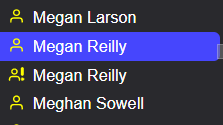
I hope the upl-image-preview link in square brackets that appeared when I pasted it will show it. If not, I’ll try something else.
Wh