Java and Javascript have nothing in common except for similar name, so it is expected that reinstalling Java had zero effect.
Configuration file is located in AppData/roaming/tonfotos and is named config.json. You should only edit this file when Tonfotos is closed, otherwise all your changes will be lost.
You need to add section “export” with one parameter “folder” that should contain some path, for example “C:\\” like on the picture.
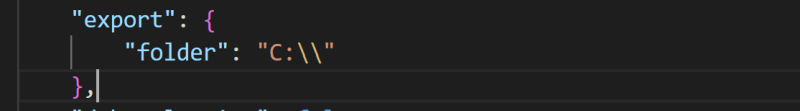
That should be enough to bypass code that fails.
Please pay attention to commas. Last block in the seciton should not have comma in the end, while previous has to have comma. In the screenshot above this “export” section is not the last in the file, that is why it ends with the comma.
Please let me know about the results.