Ok, first of all, there are not just albums, but also a tags that you can see on Albums tab. They have different icons:
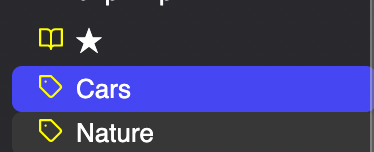
Albums have “open book” icon, while tags have a tag icon. They are essentially the same things - a virtual collections of photos, with one important difference: albums only exist in your application database, while tags are actually stored in image metadata.
Therefore, if you add tag on some photos, files will get modifies on your hard disk, and that tag will be written into image metadata.
Same goes the other way around - if you already have images in your archive that have tags in thier metadata, Tonfotos will read those tags and will automatically add them into your Album tab. This explains where those albums come from that you haven’t created.
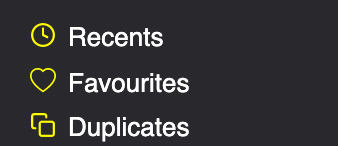
Apart from that, there are few special albums that get created for you automatically.
Recents - contains last 50 indexed images in your library. For example, if you have added something to your library recently, but can’t remember where it is exactly - you can easily find it using Recents album.
Favorites - all images that you press “like” button on (a heart button on top right of the Tonfotos window) will be added to this album.
Duplicates - this album gets created when you use “Remove duplicates” dialog, more about that here: https://tonfotos.com/articles/delete_duplicates/
Any image can can have several tags and can be in several albums at the same time. You can see the list where this image belongs to in File Info panel. Tags have light grey background while albums have yellowish one. You can click on those names to navigate to that album/tag:
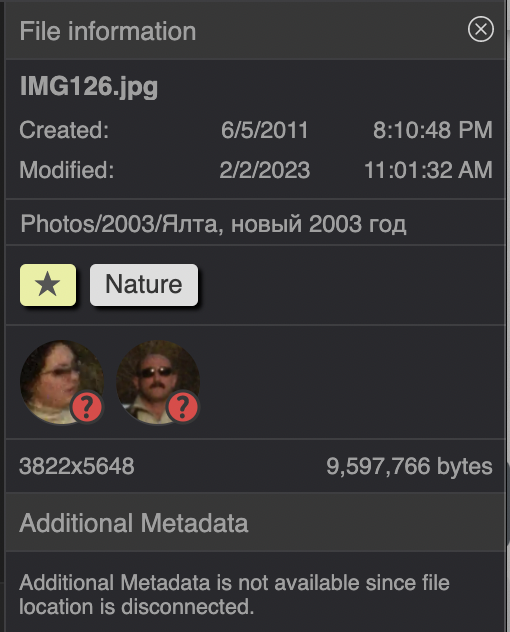
And last thing to add is how do you add/delete photos to/from albums and tags. That is all done using context menu of the photo. Just select one or several photos and then right click one of them. In the menu you will see “Add to Favourites” and “Add to…”
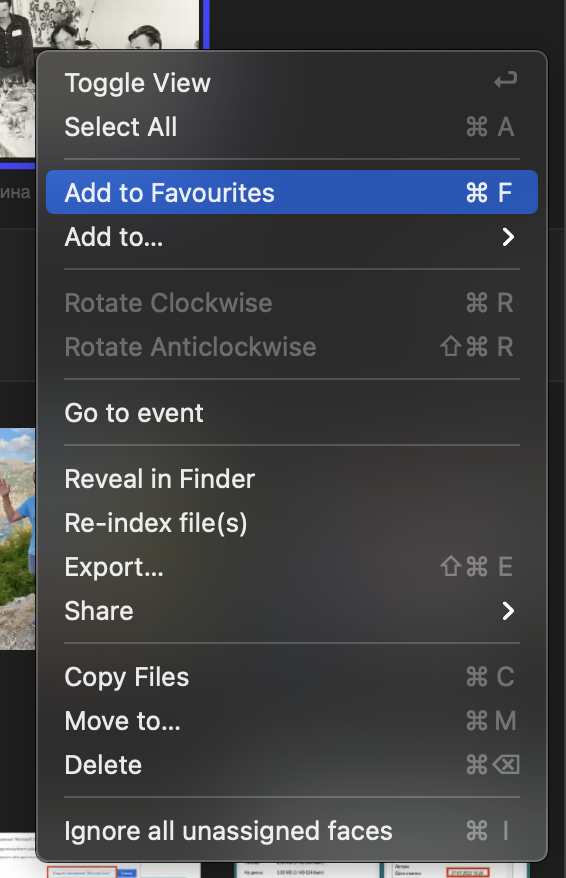
After image is added to album, it can be deleted from it using same context menu:
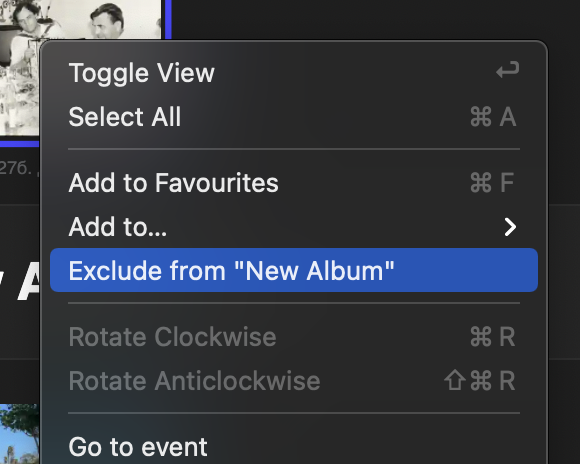
Please let me know if that is helps.