Availability
The version is already available for download on the site for all platforms (Windows, macOS, Linux). If automatic updates are enabled, the update will install automatically on Windows and macOS.
Changes
In version 1.3, we continue to expand the functionality of editing file metadata. In 1.2 we added tags, and in 1.3 we made it possible to save text comments in files. Comments are supported in two types - “Title” and “Comment”. The title is displayed directly on top of the picture when viewing it, and the comment is visible only in the file information panel.

You can add comments either through the main menu or using the hot keys Cntrl+T and Control+Shift+T
As before, it is still possible to work with changing metadata only in jpeg files, however, this is the most popular format for storing photos, and this is quite enough for most users.
Compatibility with other programs
Metadata was conceived as a universal tool, not tied to each specific program. However, in practice, everything turns out to be more complicated, and programs understand and process this data in different ways. We have done special work to ensure maximum compatibility with Windows Explorer and some other applications. Metadata you write, if possible, is picked up by these applications too.
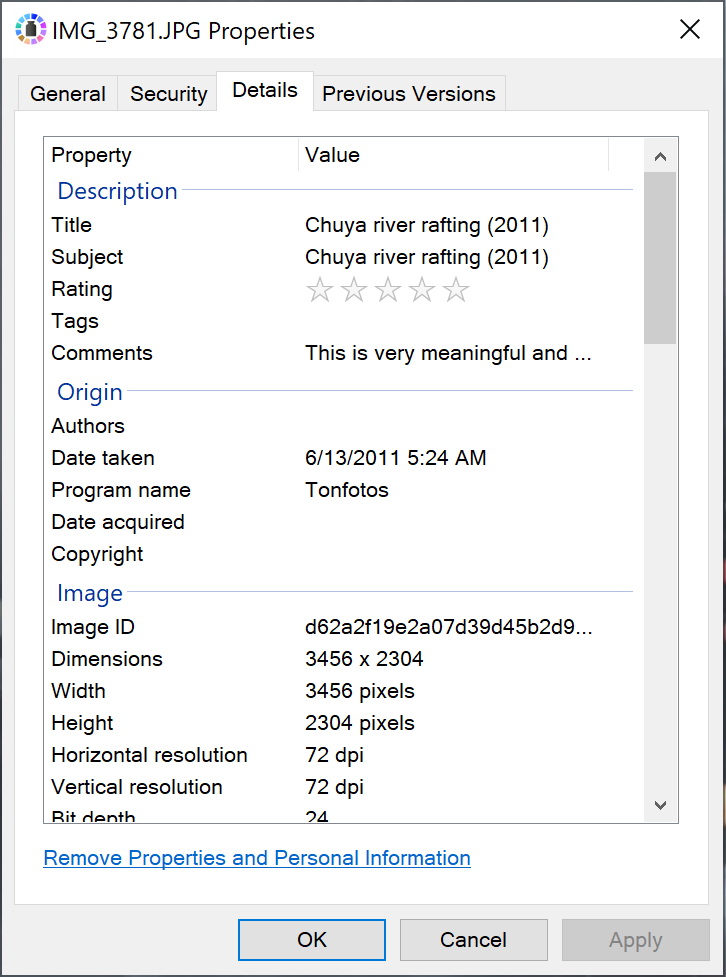
Bug fixes and stability improvements
You may have noticed that since the release of 1.2.0 there have been several other smaller releases that have not been announced. These releases were dedicated to bug fixinf and improving the stability of the program. All these fixes are included in 1.3.
Going forward, we plan to make these announcements only for releases that make significant additions to functionality, and mark those releases by changing the second digit in the version number after the dot. Changing the third digit will mean working on bugs without significant reworking of functionality.