Andrey photos are on local disk (not SSD), I have 8GB RAM and >100GB free disk space.
This is the CPU usage graph, around 50% (idle it hardly exceeds 20%).
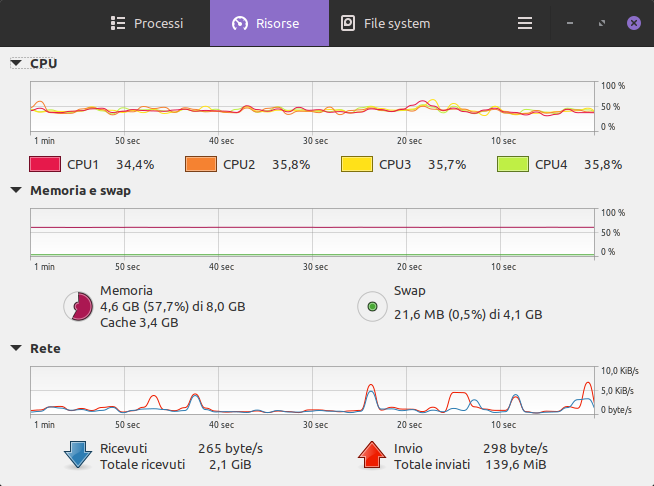
And that is the terminal output.
$ tonfotos
checkpoint config: 6 ms
checkpoint app ready: 564 ms
[39045:1222/140724.821870:ERROR:sandbox_linux.cc(374)] InitializeSandbox() called with multiple threads in process gpu-process.
Server running at http://127.0.0.1:9871/
scanning 1669756668306 2017
Auto update URL: https://tonfotos.com/distribution/tonfotos/release/linux/x64
intercepted file:///usr/lib/tonfotos/resources/app/.webpack/renderer/main_window/index.html
scanning 1669846371858 2012
scanning 1670180191963 2005
scanning 1669820769237 2014
scanning 1670013768013 2007
scanning 1669977567062 2008
scanning 1669940026948 2010
scanning 1669794589742 2016
scanning 1669752053266 2018
scanning 1670038068463 2006
scanning 1669805667883 2015
scanning 1669853957429 2011
scanning 1669653259631 2021
scanning 1669833132983 2013
scanning 1669667329447 2020
scanning 1669971403943 2009
scanning 1669687698409 2019
scanning 1669631053429 2022
scanning 1670197124366 2004
Clusterization buffer read from cache successfully.
At this point Tonfotos stops occupying 25% of RAM, and when I close it that’s the output.
ApplicationClosed
Clusterization buffer saved, size= 34371456 faces: 56532
Clusterization buffer read from cache successfully.
(I disabled recognizing faces only after a lot of faces were recognized).