Dear Selina, thank you for using Tonfotos!
First of all, you have to have some free room on your C: drive, otherwise, none of the programs will work properly. Please make sure you have at least several gigabytes free on your main drive.
As to scanning USB, this functionality is used successfully by many Tonfotos users. In order to understand what is going wrong in your case, I need more data, if you don’t mind.
- “Doesn’t seem to scan” - you can check the scanning status in the lower left corner of the application window. When program is not scanning, there will be “Ready”, otherwise there will be description of what exactly is being processed right now. Also you need to understand that scanning can be lengthy process, if amount of images is large. Typically during first scan, on the same bottom left corner you can see progress bar with time estimation.
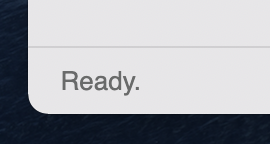
- “I can’t remove it” - if you are taking about Library locations dialog, then please pay your attention to these two buttons in the bottom left corner. You can add and delete locations using those buttons.
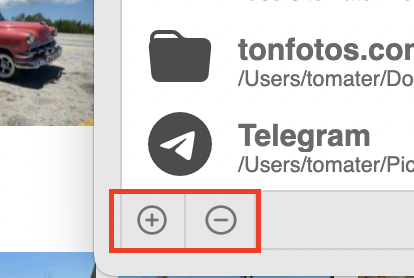
Please let me know if this does not resolve the issue.