Availability
The version is already available for download on Windows, Linux and macOS. If automatic updates are enabled, the update will be installed automatically on Windows and macOS.
Any files can be added to a personal album
You have been asking us to add this feature for a long time, and now it has been added.
It often happens that a person’s face is not visible in a photo, although person is there. Or it is of such low quality that the program cannot find face there. Or it happens that a photo is directly related to a person, but one is simply not in the photo (for example, this is a scan of an archive records of your ancestor, a photo of your great-grandfather’s grave, and so on). In all such cases, you really want the photo to get into the person’s personal album, but it was impossible to do so, since the photo did not show this person’s face.
Starting with 1.10, this feature has become available. Now you can add arbitrary files to your personal album, bypassing the stage of assigning faces to a person. These can be any files at all, including videos.
To add such files, just select them in the “Folders” mode and press F2. The usual dialogue for selecting a person to whose personal album they will be added will open. The function is also available in the context menu of files. One file can be added to several persons at the same time.
In the file information panel, persons that the file is linked to directly, rather than through a face, are marked with a special icon to distinguish them from persons with faces.
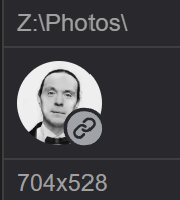
Assignment of portraits
This same function has another action. If you select a large portrait of a person (only one face in the photo, and it takes up a noticeable area of the image), then using the F2 function from the “Folders” section, you will assign the face to this person, not just a file. Thanks to this trick, you can mark people much faster when you are processing the footage from a photo shoot, and the photos of one person are in a row. You do not need to wait for the program to offer you these faces for confirmation - you can select the entire series in the folder and assign all the faces with one button.
Improved compatibility of person information in XMP
We recently added the ability to save face information to XMP photo metadata. After that, we received feedback from users that not all third-party programs correctly understand this information if the image is rotated via the EXIF: Orientation attribute. Some programs apply face coordinates to the already rotated image (Lightroom, Picasa), and some to the original (digiKam). A fix was made that allows faces to be displayed correctly in both types of applications thanks to a non-standard Rotation tag (similar to how Lightroom does it).
If you encounter such a problem and you would like to re-write the metadata to the file in the new format, you need to reindex the files in question, then the metadata will be re-written.