I don’t know if this is specific to Tonfotos but I’ve not seen it happen on any other Windows app.
The app starts off in windowed mode, i.e. it doesn’t fill the entire screen, and the menu bar (along with minimise, maximise and close buttons are available on the top right corner of the top bar of the app.
But if I click on the Maximise icon, the app goes to full screen and the top bar and the menu bar disappears. Because of this, I can’t close the app properly or use the menus (please see attached). The only way to quit the app is to kill it from Task Manager, which is not ideal.
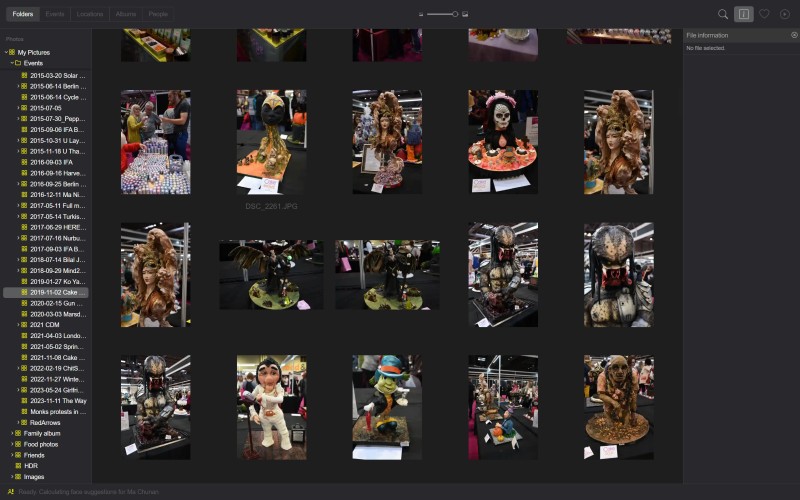
My screen is set to 2560×1600 with 150% (Recommended) scale. This happens both on my laptop screen and on an external monitor. I don’t have this issue with any other app I use on my machine.
Thanks