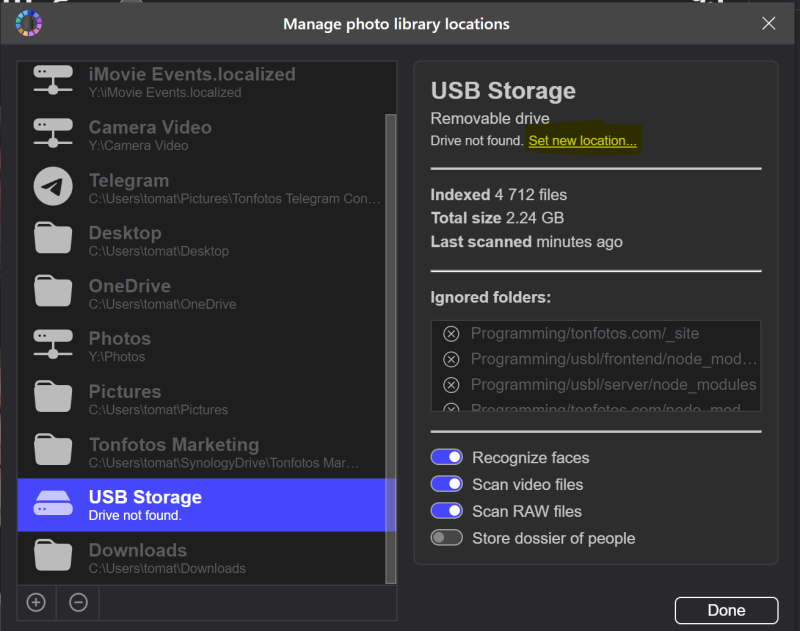This release is another bugfix release, which I usually don’t make separate announcements about, I just mark them in the corresponding threads where the bugs were discussed. However, one of the fixes adds a new feature to the interface, so it makes sense to describe it separately.
Availability
The version is already available for download on Windows, Linux and macOS. If automatic updates are enabled, the update will be installed automatically on Windows and macOS.
Source Problem Solving Mechanism
Tonfotos from the earliest versions contains a special mechanism that allows working with archives on external hard drives regardless of the letter they are connected to in Windows. But this mechanism has a downside - if there is more than one hard drive in the computer, then all drives except the boot drive are also considered external, and the mechanism for automatically determining the drive letter also works. Most often, this does not cause any problems. However, if you perform any significant operations with these drives (reformat, change the volume size or volume label), then Tonfotos may stop recognizing this drive as the same one, as a result, the photo packs located on it are considered inaccessible. Correcting such a situation was quite labor-intensive, for example, by patching the configuration file.
Now a new method has appeared that will allow users to solve such problems on their own. In the Manage Archive Location dialog, if the disk is defined as not connected, it is now possible to manually specify a new location for this disk. After such an indication, the disk again begins to work normally in the program and is defined as connected.