Availability
The version is already available for download on Windows, Linux and macOS. If automatic updates are enabled, the update will be installed automatically on Windows and macOS.
Path to current directory
Folder navigation behavior is now slightly different. The section name, as well as folders that are a level higher than the current one, now remain pinned. It’s difficult to explain in words, but it’s very easy to understand the logic when you use:
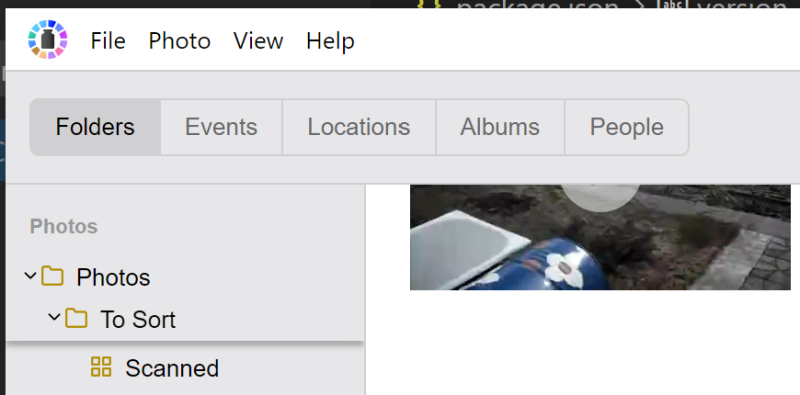
Thanks to this, it becomes much easier to navigate archives with a very large level of folder nesting. Now you will always know exactly where you are
Folder panel extension
It was possible to expand the folder panel before, but now it has become much more convenient, since the section header is always fixed in place, and you do not need to scroll to the very top to get to the button.
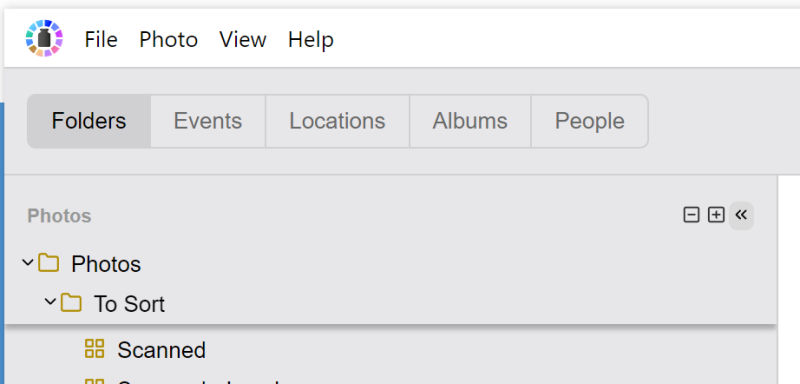
In addition, if the application window is wide enough, you can now expand the navigation bar at the same time as the file information panel is open. In addition, the program will now keep this panel expanded the next time you launch it, if it was expanded when you closed the application.
Speed up initial file scanning
Thanks to a higher degree of parallelization of the processes of reading files from disk and recognition, it was possible to speed up file indexing. If recognition occurs on the processor, then the effect will not be so noticeable, about 10% (depending on various factors), since recognition still remains a bottleneck, and the process will not end faster than it is completed.
However, in the case of using CUDA, the indexing speed with and without face recognition enabled is now no different, which gives an acceleration of up to 2.5 times (in the case of an archive on a local SSD drive). In the case of CUDA, the bottleneck is already working with files and creating thumbnails.