Availability
The version is already available for download on Windows, Linux and macOS. If automatic updates are enabled, the update will install automatically on Windows and macOS.
Synchronization of people data
Faces in the photo
Many people are aware of the Tonfotos mechanism that has existed for quite some time to synchronize data about people in photos between different copies of the application. This is ensured by the fact that information about the correspondence of faces in the photo to specific people is stored not only in the application database, but also duplicated in .tonfotos.ini files that are stored one per directory in which the photos themselves are located.
This mechanism turned out to be very successful - it not only allows several copies of the application to work together on marking faces on one shared resource (an external hard drive or a network or cloud folder), but it is also an excellent means of saving the work done in case of various failures, such as reinstalling the OS on the computer. Even if the application database is completely lost, information about the correspondence of faces in the photo to specific people will be completely restored the next time the folders with photos are indexed. Also, if you share your archive with your friends, simply by copying the necessary folders, you thereby transfer your photos immediately together with this information, which is also helful.
Family ties
However, this is not all the information about people that Tonfotos allows you to work with. In fact, it is possible to collect very rich and detailed information about all your relatives, ancestors and friends in one place - in Tonfotos. But until recently, this information was stored only inside the Tonfotos database and was not synchronized with anything, and was not saved anywhere else.
Starting from 1.5.0, it became possible to store such information also in your photo archive and synchronize it between several copies through a file people.tnfp that is stored in the root folder of your archive.
Synchronization of information between an arbitrary number of nodes, each of which can modify it, while without the presence of a central server that requires a permanent connection to itself, while ensuring the reliability of data storage with failure protection, and automatic resolution of changes conflicts - this is a rather complicated algorithmic task, so it took quite a long time to implement. However, all these complexities are hidden from the user, who simply needs to enable this function in the archive settings:
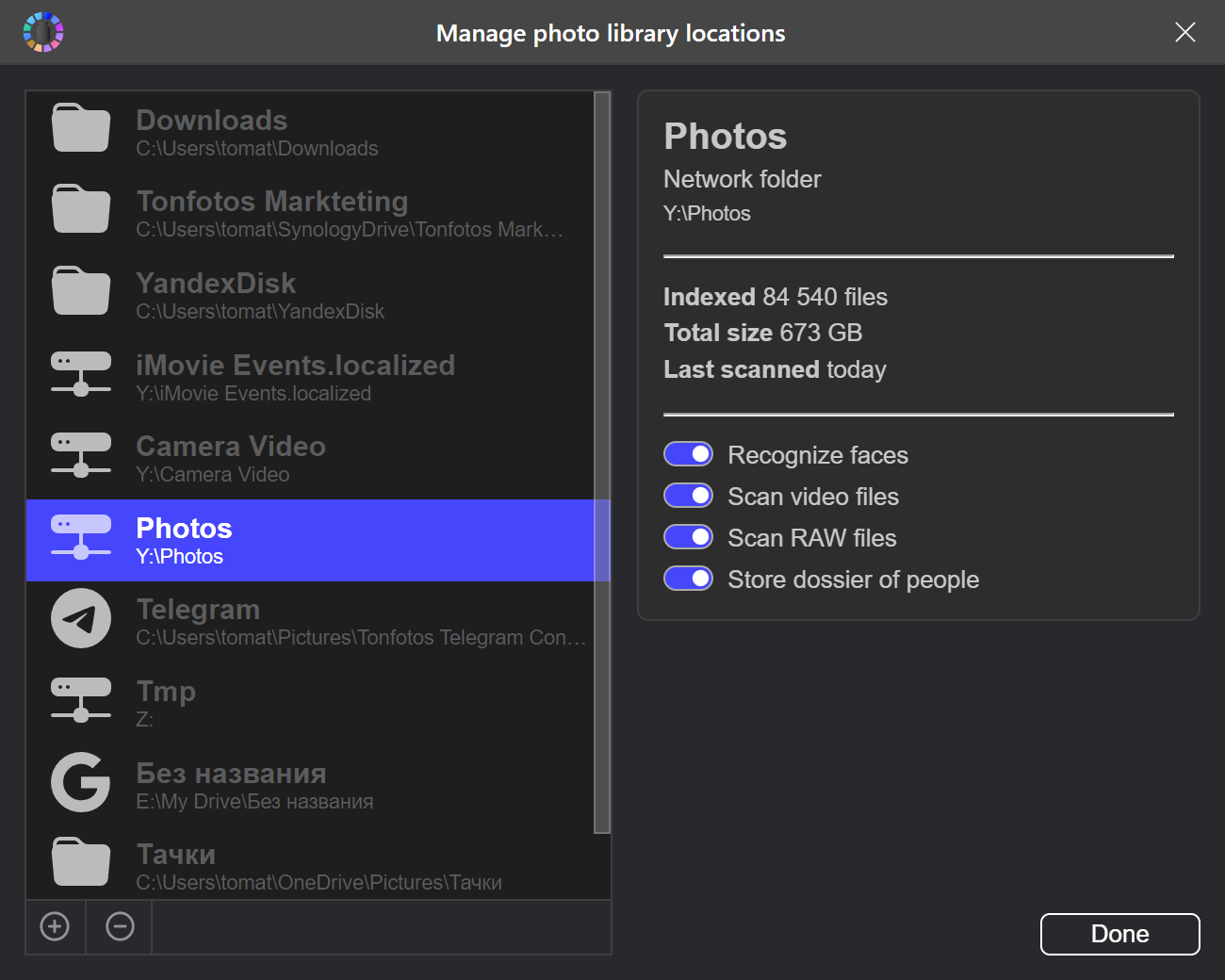
It is enough just to check the “Store dossier of people” checkbox and the corresponding file will appear on this resource, and Tonfotos will constantly synchronize all changes with it.
Lifehacks and implementation details
Tonfotos can simultaneously synchronize information with several such files. Each file can be synchronized with multiple copies of Tonfotos. The only requirement is that each computer must have write access to this file.
All persons that the program knows about get into synchronization. It is not yet possible to somehow limit the list of people for synchronization.
After you have edited something in your program, within a short time this data will be written to all files with which the program is synchronized. However, changes made by other copies of the program are not read often, but only at the next synchronization with this resource. Synchronization occurs less frequently the longer it takes. For example, if you have a terabyte of photos, and regular synchronization takes about 20 minutes, then it will be repeated once per several hours.
Accordingly, if you want your changes to be synchronized between copies of applications much more often, then it makes sense to put the file on a resource where there are only a few photos, or there are none at all. You can create one specifically for this. Then the file will be checked every few minutes on resource like that.
Improvement of the mechanism for importing files to the main archive
According to user feedback, the ability was added not only to place files from other resources in the main archive, but also to arrange those files that are already in the main archive into the correct folders, if they are not where they should be. This is done with the same F6 button, the function works in exactly the same way and also takes into account the presence of duplicates, and allows you to get rid of them during the import process. With this in mind, it is possible that this function will become, perhaps, even more popular tool for dealing with duplicates in the archive - just put all your files in the correct folders, and the duplicates will be deleted in the process.